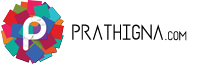Announce your presence to jobseekers
Post a Job to reach the right candidates for your organisation
Post jobs for free
No credit card required, no software to install
Free resume database of candidates who have applied to your jobs
Job listings link, so they can share their jobs on possible platforms
Recruiter name added to our recruiter zone, increasing brand recognition
Email alerts for new applications received
Jobs posted at prathigna.com to get greater visibility
Expand to a wider audience of viable candidates
Save time on connecting with the candidates
HOW TO POST A JOB?
STEP 1
Complete Registration
STEP 2
Verify Email Address
STEP 3
Fill Job Details
STEP 4
Receive Applications!
Why prathigna.com for free job posting?
You have come to the right place for free job posting! At prathigna.com, we do not charge to list your jobs. Some more features offered to recruiters at prathigna.com:
i. Posting is genuinely free. No hidden charges or limited packages. Recruiters can post AS MANY ads as needed.
ii. No limits on number of ads that can be posted at any time. Repeat your ads at no cost..
iii.We ensure all authentic listings and profiles only go through our portal. Listings go live once our internal team verifies each before publishing.
iv. Ease of looking at applied candidate’s profile.
v. We are committed to providing a standard experience to jobseekers and recruiters for the best outcome.
vi. Bost your jobs across all Social Media.
Where can you post job openings for free?
Follow this link to go to landing page of our website.
Steps to posting job ads on prathigna.com:
i. Users need to login with their registered email & password. Create one, to make an account.
ii. Once email has been verified, populate the job description for the job listing (which includes all key details like job title, location, experience required & contact person/email)
iii. Submit the ad for posting. Once it passes our quality check (for verification), it goes live asap. Multiple listings can be posted at the same time, no limit on length or how often they need to be repeated. Posting is completely free, we do not charge our users who post on prathigna.com.
iv. To track who has applied to your job listing, login & access your dashboard from where you can see who has applied to which posting & view their profile to select.
v. Once the job opening has been filled, please edit it to reflect this and add a new job, if needed!
How do our job posting helps to hire employees?
To make best choices for your company prathigna.com offers you a wide pool of candidates from which you can select viable & appropriate candidates’ database! With prathigna.com you not only get free posting of your company’s job openings but also free access to resumes! Sort through applications, in your dashboard, see which fit your profile & select the right candidate. Whether internal hiring or external, you can find notifications for candidates who have applied right in your inbox. This also creates a database of candidates you can utilise for other future listings.
How to post my next job?
Login here with your registered ID and password for your account, land at your prathigna.com dashboard. Click on the post new job button and like any other postings, populate the job description and key details of the job listing and submit for posting. Our job portal hosts listings according to industry – attract more jobseekers to your job with the right keywords! Check your dashboard for applications and select the right talent for your company. We make sure all our profiles are authentic & quality.
How to see details of candidates who applied?
Your job listings will receive applications from registered jobseekers; these notifications will arrive in your registered email. You can login to your prathigna.com dashboard here and check who has applied to which of your job listing, click on the notification and check their profile to see if it viable. Once selected, you can contact the applicant through their contact details mentioned in their profile.